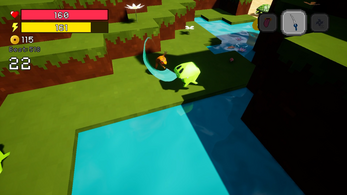Ninja Froggy
A downloadable game for Windows
🐸 Ninja Froggy - Windows Demo
Play as a katana-wielding frog with questionable survival instincts. Sprint, leap, and slice your way across procedurally generated terrain while fending off enemies determined to ruin your amphibious day.
Jump far, slash fast, and die funny!
⚔️ What’s in the Demo:
-
Third-person movement with sprinting, jumping, and directional combat
-
Weapons (Katana, Shuriken, and Tongue)
-
Semi-open endless terrain that constantly generates as you move
-
Multiple enemy types with distinct behaviors
-
Roads and Canals (with gators) to ruin your day
🐞 Expect Bugs. Lots of Them...
This demo is a work in progress, and you'll likely run into bugs — some funny, some confusing, some game-breaking.
📨 If you find any, please take a screenshot or describe what happened and email it to: contact@galacticgatewaygames.com
Your feedback helps Froggy die slightly fewer tragic deaths in the future (probably).
⚠️ Heads-up (Windows Launch Warning):
This game was built in Unreal Engine and is not code-signed, so when launching the .exe, Windows may show a security warning.
✅ If you see a blue popup, click “More Info” > “Run Anyway”
This is standard for indie games and totally safe to run.
📄 Please Read the README!
Inside the zip file is a README.txt with:
-
Basic controls
-
A few helpful notes before you dive in
Reading it isn’t mandatory, but highly recommended if you want the smoothest frog-flinging experience.
🎮 Built with love (and bugs) by Galactic Gateway LLC.
Thanks for playing the demo, and remember: how far you run is between you, Froggy, and fate.
| Status | In development |
| Platforms | Windows |
| Author | Froggy Labs |
| Genre | Action, Platformer |
| Tags | 3D Platformer, Arcade, Endless Runner, fas, Frogs, ind, Ninja, proce, sing |
Download
Install instructions
🐸 How to Install & Run Ninja Froggy:
-
Download the
.zipfile -
Extract the folder using Windows or any zip utility
-
Open the extracted folder
-
Double-click
NinjaFroggy.exeto play
⚠️ Windows Defender Warning?
If you see a popup saying the file is unrecognized:
✅ Click “More Info” > “Run Anyway”
This is totally normal for indie games. The executable isn’t code-signed yet, but it’s safe (trust me).
Development log
- Ninja Froggy Demo Version 0.1.9 is Live!99 days ago
- Ninja Froggy Demo Version 0.1.4 is Live!Jun 16, 2025